Instructions
• Click “Upload Your Photos” on the button above
• Click “Sign In” on the top right of your screen. (follow Google security prompts)
• Click “New” on the left side of the Google Drive screen
• Click “File Upload” and select the photos you wish to share
(Uploading to Google Drive works best when using the Google Chrome browser)